Check the Wiki, mainly the manual, faq and tutorial for more information about configuration.
If you import a MIDI-file, all channels are assigned to the first Port (0) in the Midi Port Table. In order to play some MIDI you have to assign at least one Midi Device to the first Slot in the Port Table.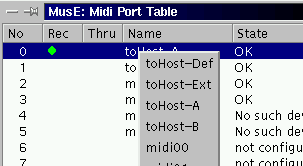
If you want to record from an Midi Port you must turn on the record flag in the
Hint: Dontīt forget to save your changed configuration:
ALSA Midi devices appear as ALSA has detected them.
In my setup a Korg NS5R Midi Expander is connected to the serial driver. The Korg has three Ports:
Config -- MIDI -- Port Table
MusE allows you to configure up to 8 Midi Ports (0-7). Midi allows for up to 16 channels for every port. A Port normally represents a physical Midi Device, but there are devices with more than one Port.If you import a MIDI-file, all channels are assigned to the first Port (0) in the Midi Port Table. In order to play some MIDI you have to assign at least one Midi Device to the first Slot in the Port Table.
- start MusE
- open pulldown menu
Config->MidiPorts - click in column
Nameto get the Midi Driver list - select a Midi Driver
- check column
StateforOK - if you get a error, correct it or select another device
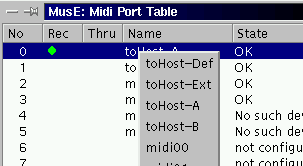
If you want to record from an Midi Port you must turn on the record flag in the
Rec column.
Hint: Dontīt forget to save your changed configuration:
Config->SaveConfiguration.
Config -- MIDI -- Available Devices
There are two Midi Device Drivers compiled into MusE:- driver for OSS and ALSA raw midi interface
- driver for serial port; This driver connects to a device with four logical Ports. The ports are switched with the Midi Message 0xf5 0xpp (pp=port number 0-3).
| Device | Linux Device | Type | Comment |
|---|---|---|---|
| midi00 | /dev/midi00 or /dev/sound/midi00 | raw midi | |
| midi01 | /dev/midi01 or /dev/sound/midi01 | raw midi | |
| midi02 | /dev/midi02 or /dev/sound/midi02 | raw midi | |
| midi03 | /dev/midi03 or /dev/sound/midi03 | raw midi | |
| toHost-A | /dev/ttyS1 or /dev/tts/1 | serial | port 2 |
| toHost-B | /dev/ttyS1 or /dev/tts/1 | serial | port 3 |
| toHost-Def | /dev/ttyS1 or /dev/tts/1 | serial | port 0 |
| toHost-Ext | /dev/ttyS1 or /dev/tts/1 | serial | port 1 |
| midiC0D0 | /dev/snd/midiC0D0 | alsa raw midi | card 0, device 0 |
ALSA Midi devices appear as ALSA has detected them.
In my setup a Korg NS5R Midi Expander is connected to the serial driver. The Korg has three Ports:
- port-A connects to the first internal synthesizer
- port-B connects to the second internal synthesizer
- port-Ext connects to the external midi connector of the NS5R